| | | | |
| |
|
|
|
|
|
| | | | |

|

|
|
|
|
Automatic Time Zone Support
|
|
Post
|
|
|
|
 |
Support time zones set automatically or manually in the device via Settings > General > Date & Time. |
 |
Edit the events created in the current time zone, while being able to browse all calendar events. |
 |
Tap the Duration-Date readout in the second row of the FlowNote to look up what the time zone is for the current event. |
|
|
 |
Automatic Time Zone Support |
 |
More Zoom in Mini Month ... |
 |
Reschedule Events Directly |
 |
Get Organized ... |
|
|
|
|
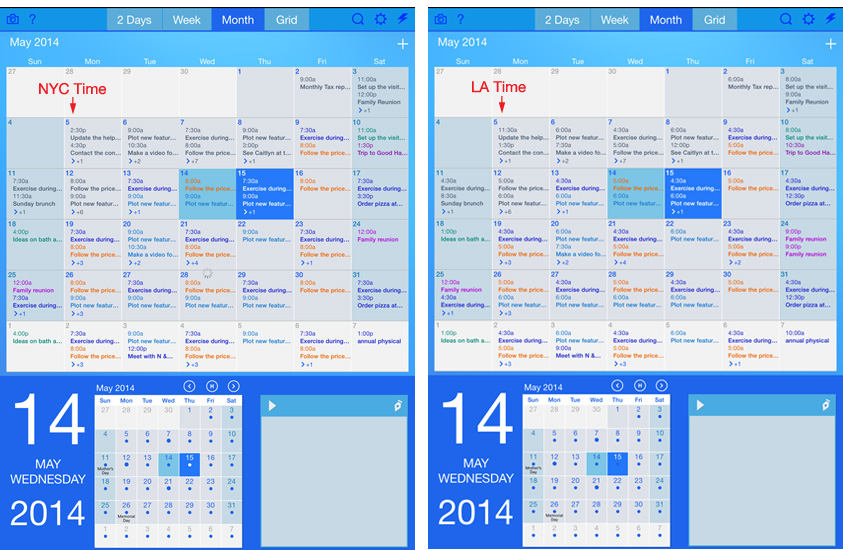
|

|
|
|
|
|
|
|
|
|
|
|
|

|

|
|
|
| | | | |

|

|
|
|
|
More Zoom in Mini Month Navigator
|
|
|
|
|
|
 |
To jump to another month, tap the month header to select the one your want from the express iconbar. If the one you want is not shown, swipe to the left to find it. |
 |
To jump to another year, tap the year header to select the one you want from the express iconbar. |
|
|
|
|
|
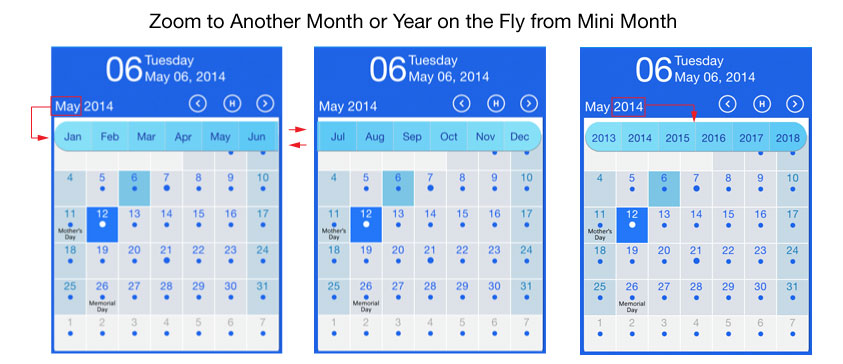
|

|
|
|
|
|
|
|
|
|
|
|
|

|

|
|
|
| | | | |

|

|
|
|
|
Reschedule Events Directly
|
|
|
|
|
|
|
|
|
|
|
|
|
|
|
|
|
|
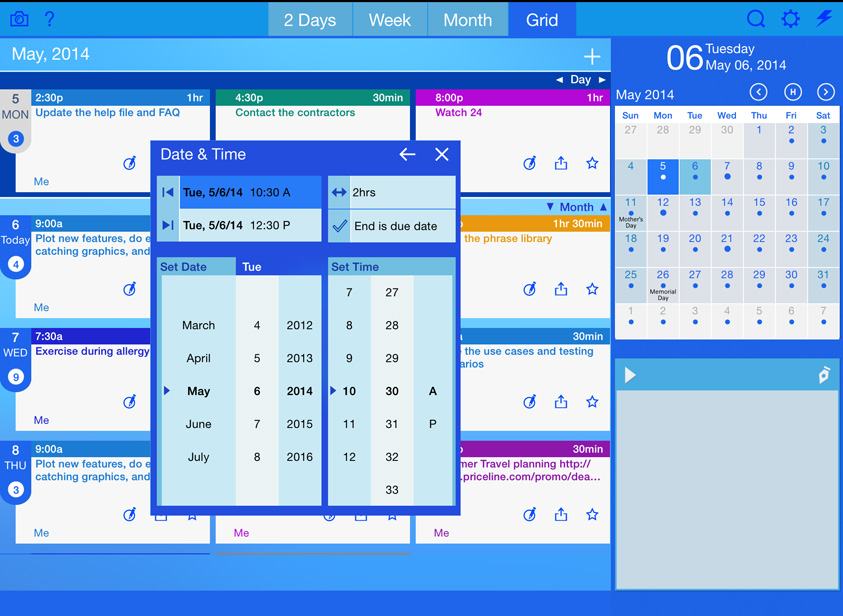
|

|
|
|
|
|
|
|
|
|
|
|
|
|
|
|

|

|
|
|
| | | | |

|

|
|
|
|
Get Organized Right from the Start
|
|
|
|
|
|
 |
When you add an event, simply assign it to a calendar from the list. However, you can rename the calendars that are not imported from your iPad to fit your lifestyle. For instance, an entrepreneur can hold all the sales demos in the Show-and-Tell category, while a mom keeping her amazing slideshows in the Photo Stories. All come with the benefit of fast search since calendars are also search tags. |
 |
To narrow down the search further, definitely describe your events with unique words. |
 |
Even if the task has a deadline, you can drill down to the End-is-Due-Date option and mark it. |
 |
At a glance, you know how events and tasks are grouped by colors consistently across the calendar views, FlowNote, and search results. |
|
|
|
|
|
|
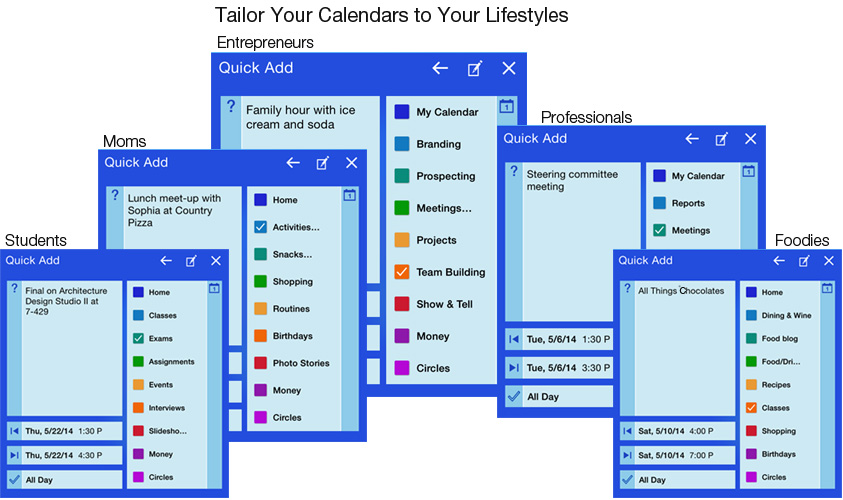
|

|
|
|
|
|
|
|
|
|
|
|
|
|
|
|

|

|
|
|
|
|
| |
 
© 2010-2014, AllFocus, Inc. All Rights Reserved.
iTrackFast is a trademark of AllFocus. All other logos and trademarks are properties of their respective owners.
|
|
|
|
|